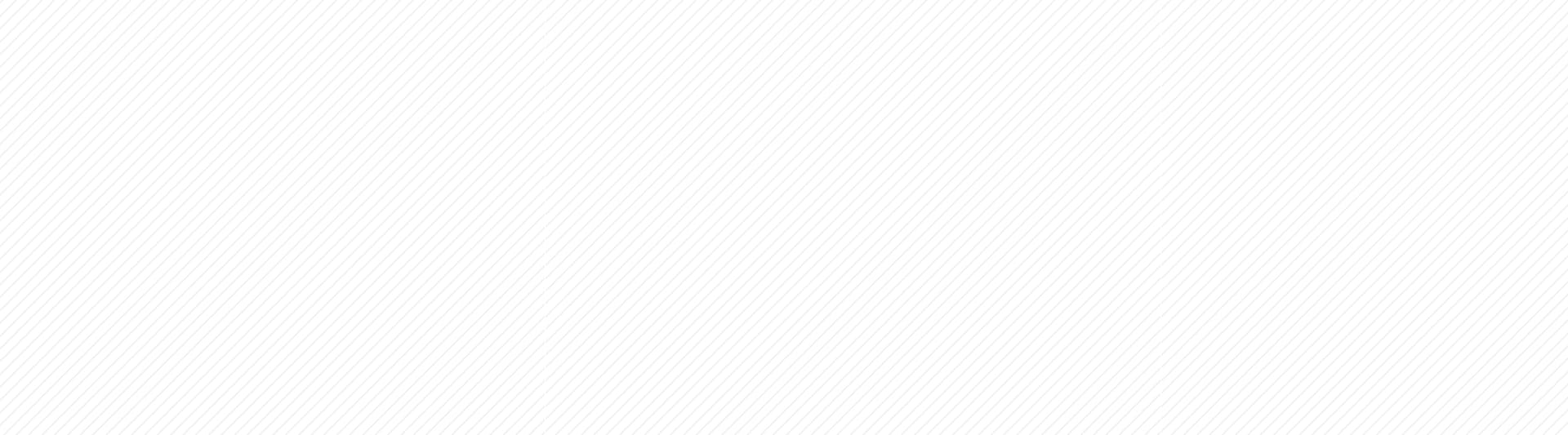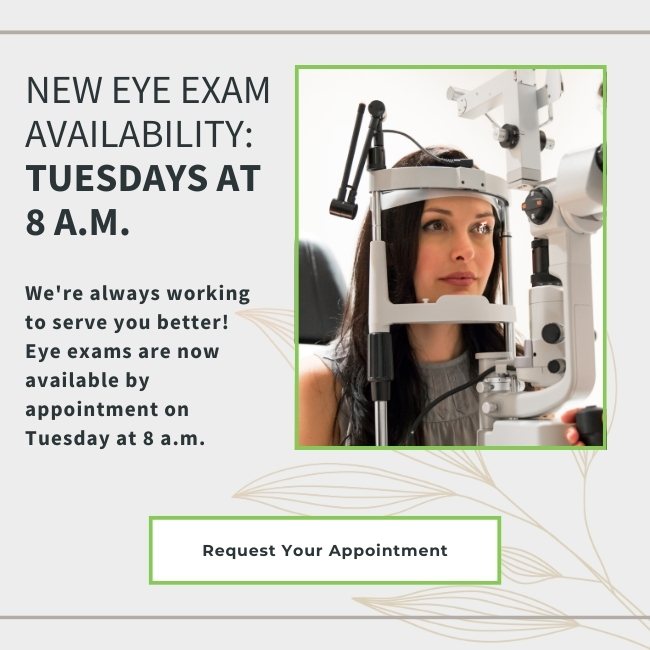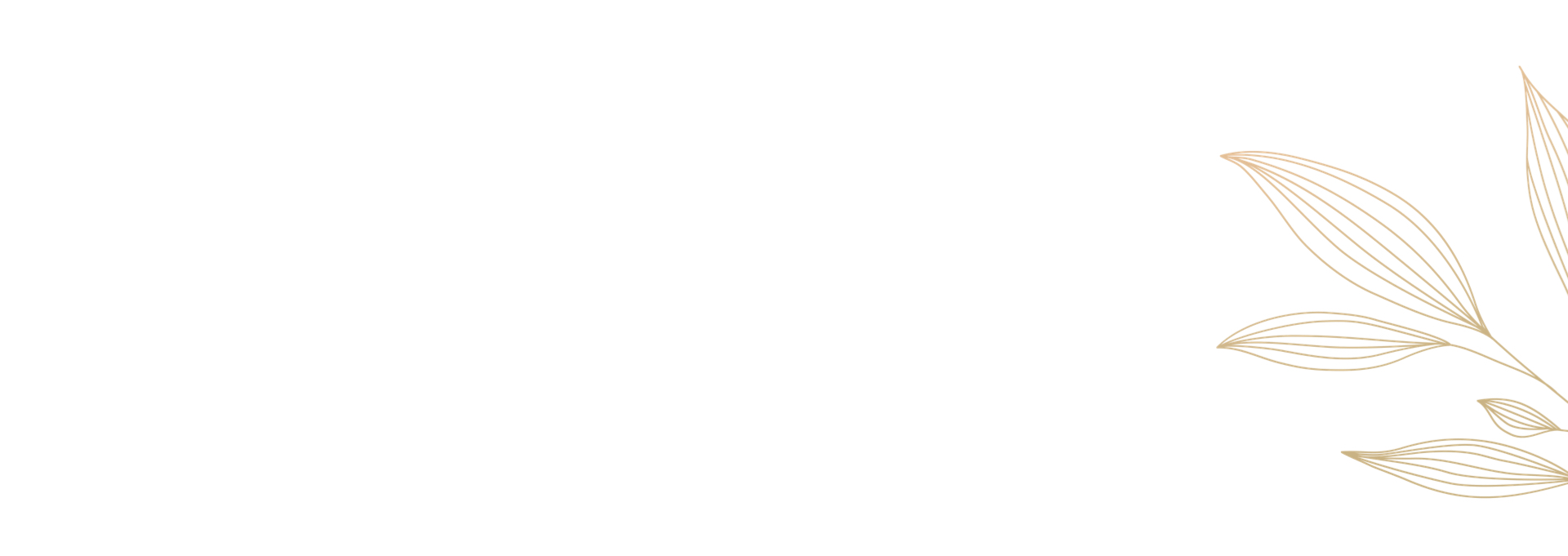
The Digital Age & Your Vision
Canadians spend nearly half their day in front of a screen. Without healthy screen habits, your eyes can get overworked. This type of eye fatigue, known as digital eye strain, can impact your vision and eye comfort.
During your eye exam, our optometrists will ask about your screen use to understand your visual habits better. If you often deal with strained eyes or have concerns about blurry vision after a long day, we can help. Schedule an appointment at McGugan Eye Care today so we can recommend personalized relief strategies.
Request AppointmentHow to Identify Digital Eye Strain
Digital eye strain can cause various symptoms. It can even affect more than just your vision, like giving you headaches or aches in your neck, shoulders, and back. The most common symptoms of digital eye strain include:
- Blurred vision
- Eye irritation
- Double vision
- Excessive tearing
- Dry eyes
- Excessive blinking
- Eye discomfort



Managing Digital Eye Strain
You can take some preventive steps at home, in the office, or at school to help relieve digital eye strain. Talk to your optometrist. That way, we can help you assess if any other concerns may be contributing to your discomfort, like an inaccurate prescription or dry eye. Then, we can recommend personalized strategies.
Following these tips can help reduce digital eye strain.
Computer screens should be about arm’s length away from your eyes and 20 degrees below eye level. Keep your monitor and paperwork the same distance from your eyes and close together. Regulating these distances can help minimize slouching or unnecessary movement.
Try matching the brightness of your screen to the lighting around you, adjusting the color and contrast settings to suit your eyes, and keeping your screen free from fingerprints. Another trick is dimming your lights or avoiding sitting near windows that cause reflections. An anti-glare screen cover may also help.
Giving your eyes regular breaks can help “reset” your focus and provide significant relief. Use the 20-20-20 rule as a guide: After 20 minutes of looking at your screen, look at something 20 feet away for 20 seconds to give your eyes a chance to rest.
Your eyes need to work together, like a team, to create a single, clear image. But when your eyes are misaligned, even if it’s just a little bit, it can cause eye strain. Neurolens is an eyeglass lens designed to correct eye misalignment and help relieve strained eyes, headaches, and sensitivity to light.

Your Eye Comfort Matters: Let’s Talk About How We Can Help
Whether or not you work at a computer all day, you may be affected by digital eye strain. You might spend your free time scrolling through your phone, watching TV, or playing video games. Any of these screen-based activities can cause digital eye strain without healthy screen habits.
You can discuss any concerns about digital eye strain with your optometrist. We can recommend exercises, eye drops, warm compresses, lifestyle adjustments, and more to help your eyes feel relief.
Request AppointmentVisit Our Location
You can find us right on the corner of Frank St and James St, just beside the Strathroy Library.


Our Address
- 22 Frank St
- Strathroy, ON N7G 3X3
Contact Us
- Phone: 519-245-2000
- Email: [email protected]
Hours of Operation
- Monday: 9:00 AM – 5:00 PM
- Tuesday: 9:00 AM – 5:00 PM
- Wednesday: 12:00 PM – 8:00 PM
- Thursday: 9:00 AM – 5:00 PM
- Friday: By appointment only
- Saturday: Closed
- Sunday: Closed
All office visits are by appointment only.
View Our Brands